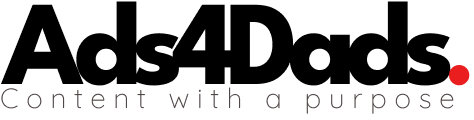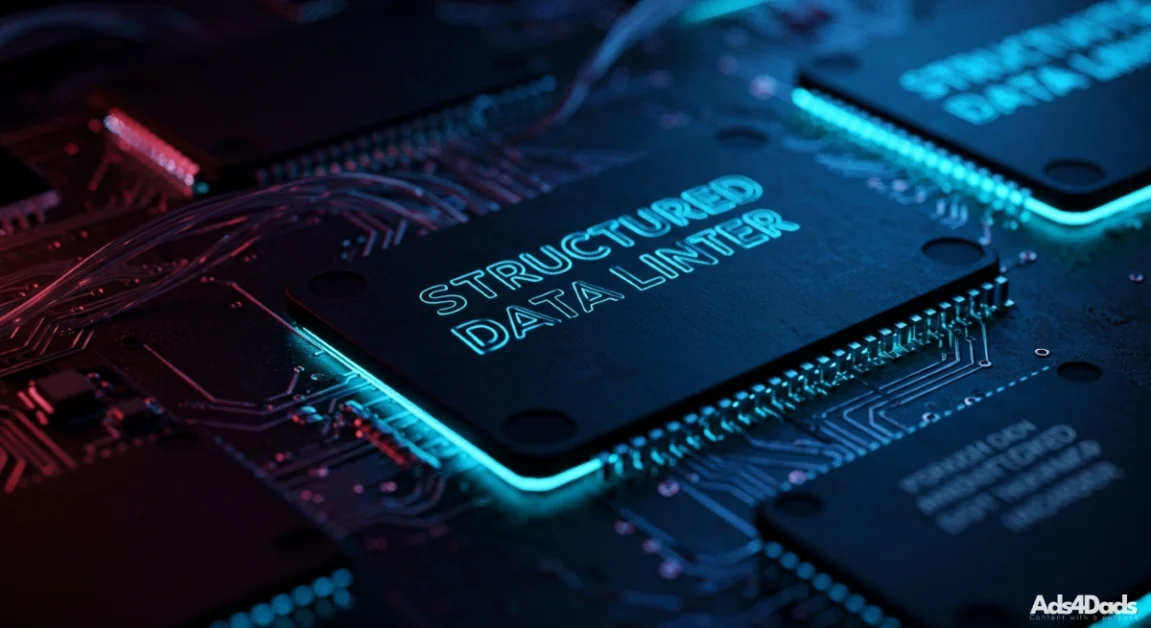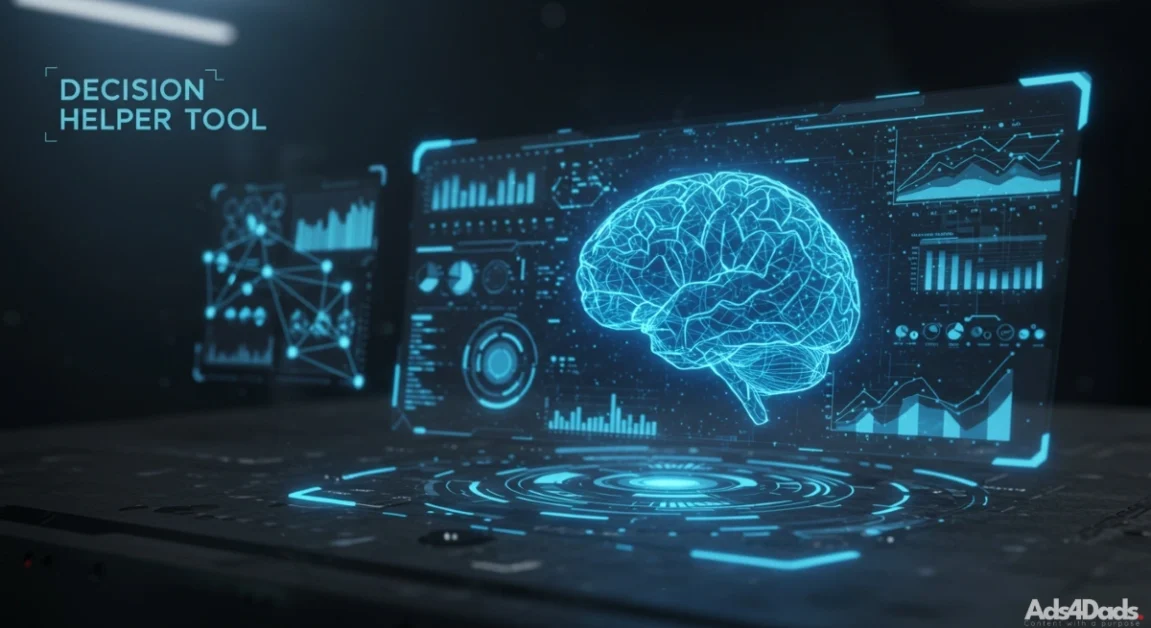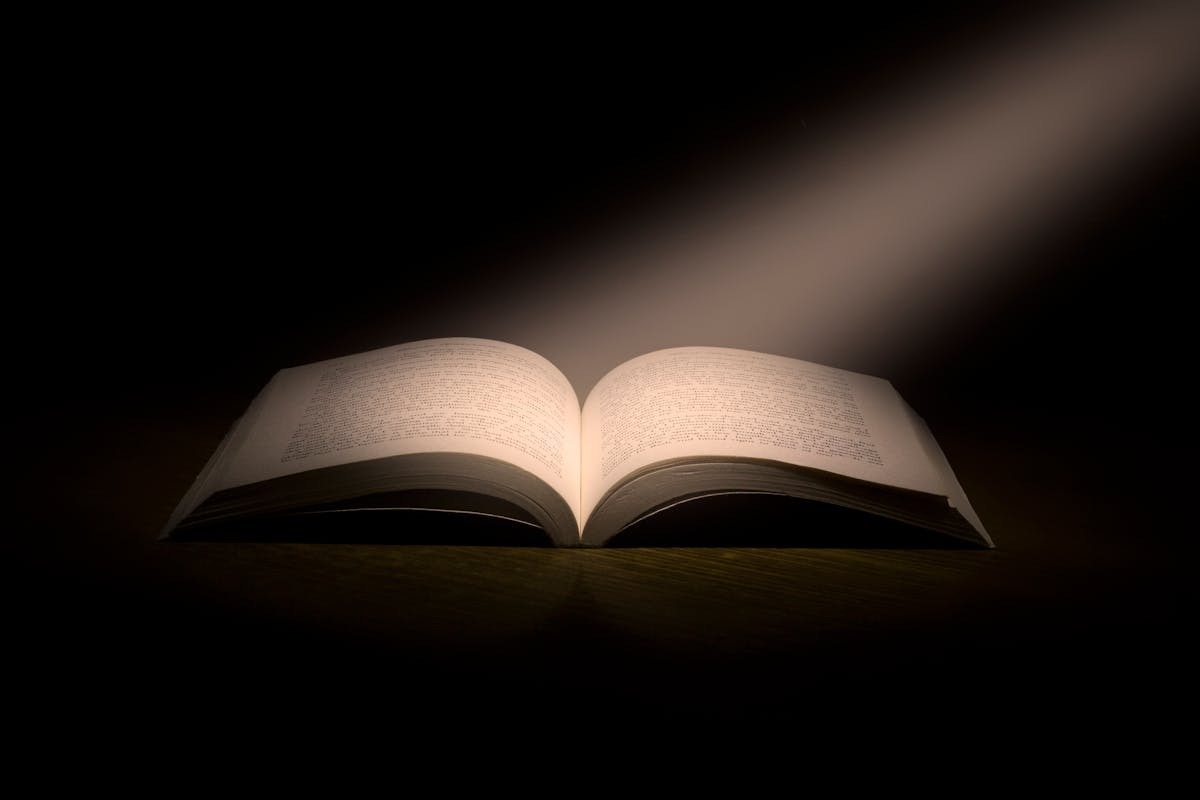Are you tired of generic speed tests that tell you how fast your internet connection is, without showing how it actually performs in the real world? Whether you’re using a mobile phone, tablet, laptop or desktop computer, or even a smart device with a browser; our enhanced Internet Speed Test was built with you in mind.
Why This Speed Test Is Different
Our speed test goes beyond basic numbers. It was created to reflect what real users actually experience, whether you’re watching videos, gaming, attending Zoom meetings, Day Trading, or uploading important documents.
Here’s what sets it apart:
Accurate Download Testing
Our tool runs a dynamic, multi-threaded download test over ~10 seconds. It adapts to your connection to give a more accurate picture of your actual download speed, not just a one-size-fits-all number.
Real Upload Performance
Unlike many tools that simulate upload speed, our test sends a real multi-threaded 5MB file to our secure worker. This mirrors real-world upload behavior so you can confidently assess video call readiness or large file transfers.
Jitter and Latency (Ping) Insights
Ping isn’t just about speed, it’s about stability. Our tool measures ping along with jitter (standard deviation), helping you understand how reliable your connection is over time, not just in a single snapshot.
VPN, Proxy, and Mobile Network Detection
This feature tells you whether your connection is standard or running through a VPN, proxy, or mobile network. This is useful for understanding why your speeds might be slower or why some websites behave differently. If you’re connected through a VPN or proxy, for example, your traffic may be routed through another country which can affect performance.
Local IP Discovery
Most speed tests only show your public IP address. Our tool displays your internal (local) IP address, such as 192.168.x.x or 10.x.x.x. This helps you see what network you’re actually connected to, useful for spotting if you’re on a private network, using a VPN, or inside a shared corporate system.
IP Version and Connection Security
This shows whether your connection is using IPv4 or IPv6, and whether the test was run over a secure HTTPS connection. This helps you verify that you’re browsing securely and using modern internet protocols.
The IP Address feature will not work if you are behind a corporate NAT or if you’re browsing through Cloudflare WARP or iCloud Private Relay.
Note: this tool does not store any data.
Why This Matters
These enhancements give you a more complete picture of how your connection is working. They help explain why your speed might be slower than expected, identify privacy tools like VPNs, and make it easier to troubleshoot real-world connection issues.
Universal Compatibility
Run the test from any device with a browser: smartphones, laptops, desktops, tablets, smart TVs, even some IoT devices. No app to install. No Flash. No plugins.
Who Can Benefit from This Tool?
- Remote workers who rely on video calls, uploads, and consistent speeds
- Gamers who need low latency and minimal jitter for competitive performance
- Content creators uploading videos or livestreaming
- Everyday users trying to determine why Netflix is buffering or Zoom keeps freezing
- Parents checking if their kids’ tablets are struggling due to weak Wi-Fi
- Travelers testing hotel or public Wi-Fi quality and baseline performance
- Day Traders & Investors that need to determine minimum and optimum data speeds
Yes, it is important to determine the quality of your internet connection for optimum performance and reliability.
You can determine your Internet Service Provider (ISP) by using the internet speed test at Ads4Dads.com
You can call your internet service provider for assistance.
How It Works
Just press “Start Test.” Within seconds, you’ll see:
- Download speed (Mbps)
- Upload speed (Mbps)
- Ping time (ms)
- Jitter value (ms)
- IP address
- Local IP address
- IP version
- ISP: Internet Service Provider
- Location
- Region
- Time zone
- Connection type: VPN, proxy, mobile
- Page security
- Server location
No confusing graphs. Just clean, easy-to-read results, plus explanations of what each number means for your actual experience.
Try It Now From Any Device
Ready to see how your connection stacks up? Launch the Internet Speed Test here and find out instantly.
For more tools and tips on improving your digital life, check out our posts in the New Skills section.
Internet Speed Test
Press "Start" to test your connection. We’ll show what it’s good for: streaming, gaming, day trading, and more. Results will appear in 20 seconds or less.
Download Speed: ... Mbps
Upload Speed: ... Mbps
Ping Time: ... ms
Jitter Value: ... ms
IP Address: ...
Local IP(s): Detecting...
IP Version: ...
Internet Service Provider: ...
Location: ...
Region: ...
Timezone: ...
Connection Type: ...
Page Security: ...
Server Location: Detecting...
Usage Summary:
Are you experiencing internet connection issues?
Take a look at our article: Has Your Internet Connection Stopped Working? You may find a solution here.